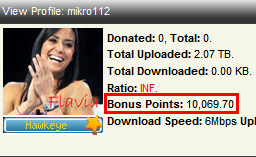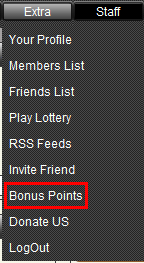| FAQ (Frequently Asked Questions) |
|
t3nnis Specific Questions
- This site is a ratio based tracker. That means you have to upload (seed) as much as you download. You can see your ratio on top of the screen or in your profile! When you register, it says "inf." That is because you received 2 GB upload credit at the signup. Here are a few more guidelines: # Never limit your upload speed. # Always try to keep your utorrent running as long as possible (that is called seeding). Check out the bonus points article in the FAQ for more benefits of seeding. Some of the torrents are Free-leech or silver leech. That means that the download of these torrents is NOT added towards your download-stats or is added only 50%, respectively. Some torrents have double upload: That means you'll get the double amount of upload added to your upload-stats. Just look for an F, S, or x2 behind the torrent name in the browse section.
Please don't spoil anywhere on this site, except in the spoiler-forums in our forum and in the IRC channel! That means, no spoilers in the shoutbox and no spoilers in torrent comments. We might hand out warnings for spoilers from now on. So please be careful with spoiling. Rather don't post it, if you don't know for sure that your comment is not a spoiler. New Exception - September 2010 Spoilers may now be made in the 'Spoiler Room' in the shoutbox. To get to that new room, simply choose "Spoiler Room" in the channels dropdown-menu on the top right hand side of the shoutbox.
How to download the matches There are 3 different ways to download a match (do either one of steps 1 to 3 and then do step 4): 1. Go to "Browse", click this button to directly download the *.torrent file:
2. Click the torrent name and then click "Download Torrent"
3. Click the torrent name, then go "Torrent Details" and in there you should see this button:
4. Download the small *.torrent file and open it with utorrent. This will start the actual download! Don't forget to thank the uploaders for their work though!
t3nnis.tv - Spoiler Free Torrent Naming System
THIS SYSTEM ONLY APPLIES FOR NEW TOURNAMENTS. FOR ANY OLDER MATCHES USE FORMAT: ATP/WTA.Year.City.Round.Name1.vs.Name2.Short Language Code.Container 2. What is that #matchnumber? A staff member will post the draw of every tournament in a spoiler-free section of the forum. The draws posted in there, will only show the names of the first round matches. The draws of the later rounds, including their matchnumbers, will be posted as links in the same thread(s). 3. There are several ways to find out which players are in a specific match:
As you can see, there are no players names in the torrent title... The players names will be in the browse page next to each torrent title. What you have to do is just place the mouse cursor where it says Hover Mouse Here to View Player Names. If you don't put the cursor on the HOVER sign then names won't appear...
Inside the details, you will see this area:
As you can see, simply highlight this empty-looking area with your cursor to see the names of the players. 4. How can you find the players names through the torrent search? To search for players' names in the torrent description, simply choose "Name & Description" in the browse-section. Your t3nnis.tv staff
Users often ask us how they can get the best results from the search on the Browse-page. Here is the explanation. You have to use spaces and the + symbol: Please take a look at this screenshot, which is an example for a search for all matches between Tsonga and Federer in the year 2010.
The easiest way to search is when you always search in a torrent's "name & description", as it's done in the red frame on the image. This will allow you to even search in those matches, which have been named with the new naming system. t3nnis.tv Karma Bonus Point System - PowerUsers ('Amateurs') and Uploaders ('Coaches') will not be able to use bonus points anymore. - VIPs can ask staff members to exchange the amount of bonus points, they got because of their donation, manually. The reason for that step is the wide spread misuse of bonus points and the fact that these usergroups are usually able to get to a decent ratio of 1.05 or above simply by seeding torrents. For a detailed explanation, please see this thread! - Only Rookies and Leechers will be allowed to use bonus points. - Bonus Points are calculated on a time based system again. You will get 0.05 points per torrent per hour. / it's highly recommended to seed more than one torrent at the same time, as that gives other users better access to these torrents/ You can see the amount of your bonus points here (the number in the red frame)
or in your profile:
With enough Bonus Points on your account you can trade them by clicking on the amount, or by clicking the 'Bonus Points' link in the Extras tab:
The third way to exchange the bonus points is to go directly to http://t3nnis.tv/mybonus.php. Lastly, we want to ask you again to seed as many torrents as possible at the fastest speeds possible! Just imagine you want to download an older torrent: You would certainly appreciate many seeds and fast speeds, wouldn't you?
The best way is to post a comment in the comment section of that torrent and continue seeding, if you still have the file.
If you can only seed at specific times, put the times in the comment as well! It's very easy to reseed.
Here is a short explanation of our usergroups: Cross-Platform: qBittorrent Transmission with Transmission Remote GUI
use the new account https://x.com/oz_illusionist |
| FAQ (Frequently Asked Questions) |
 You are Unregistered, please
You are Unregistered, please 
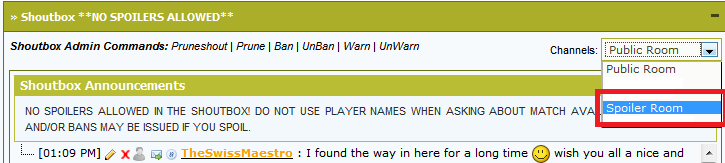



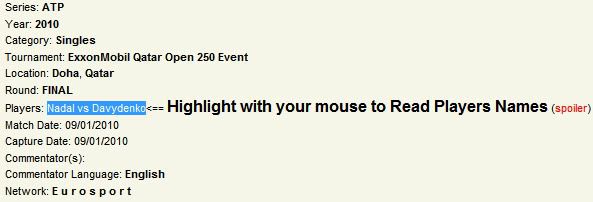
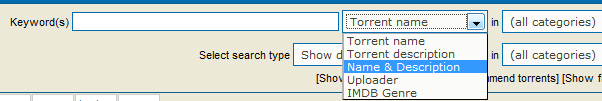
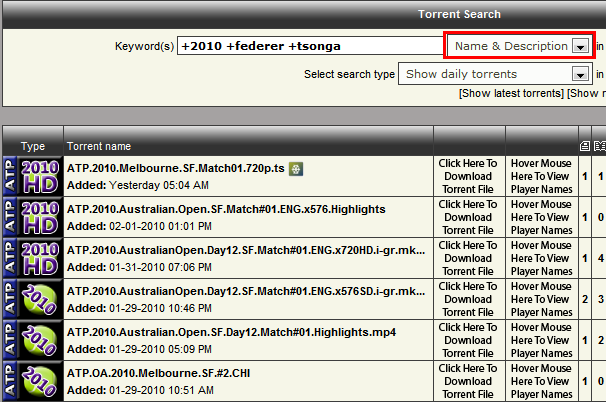
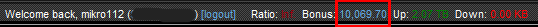 :
: